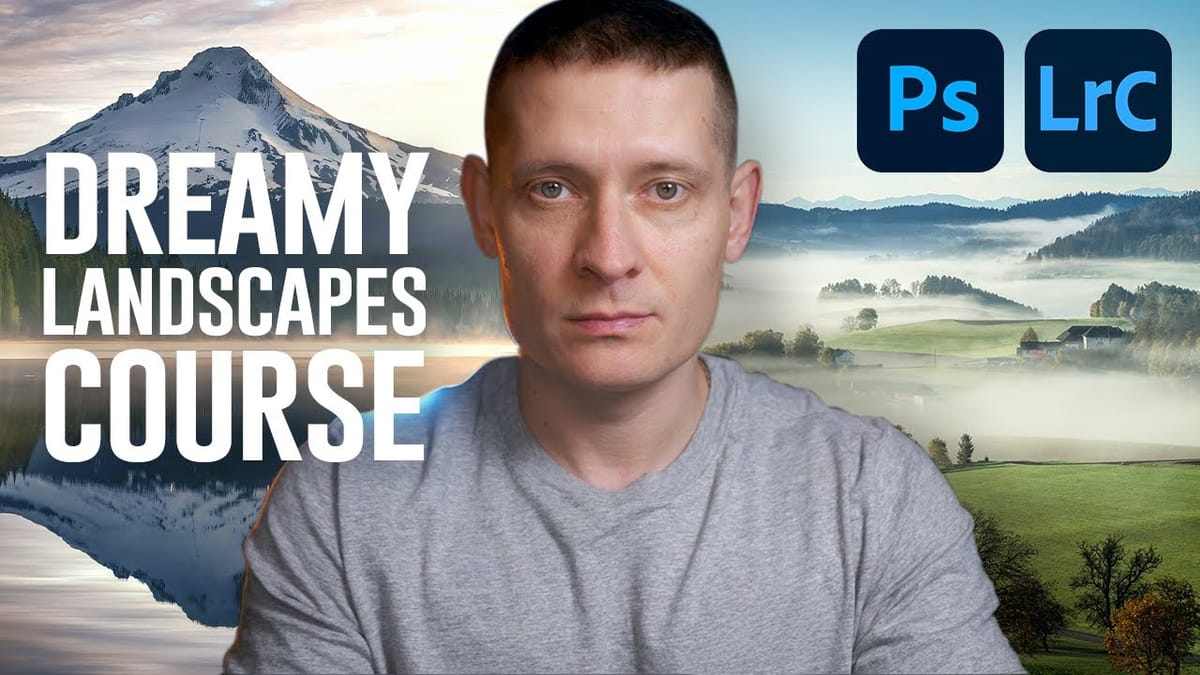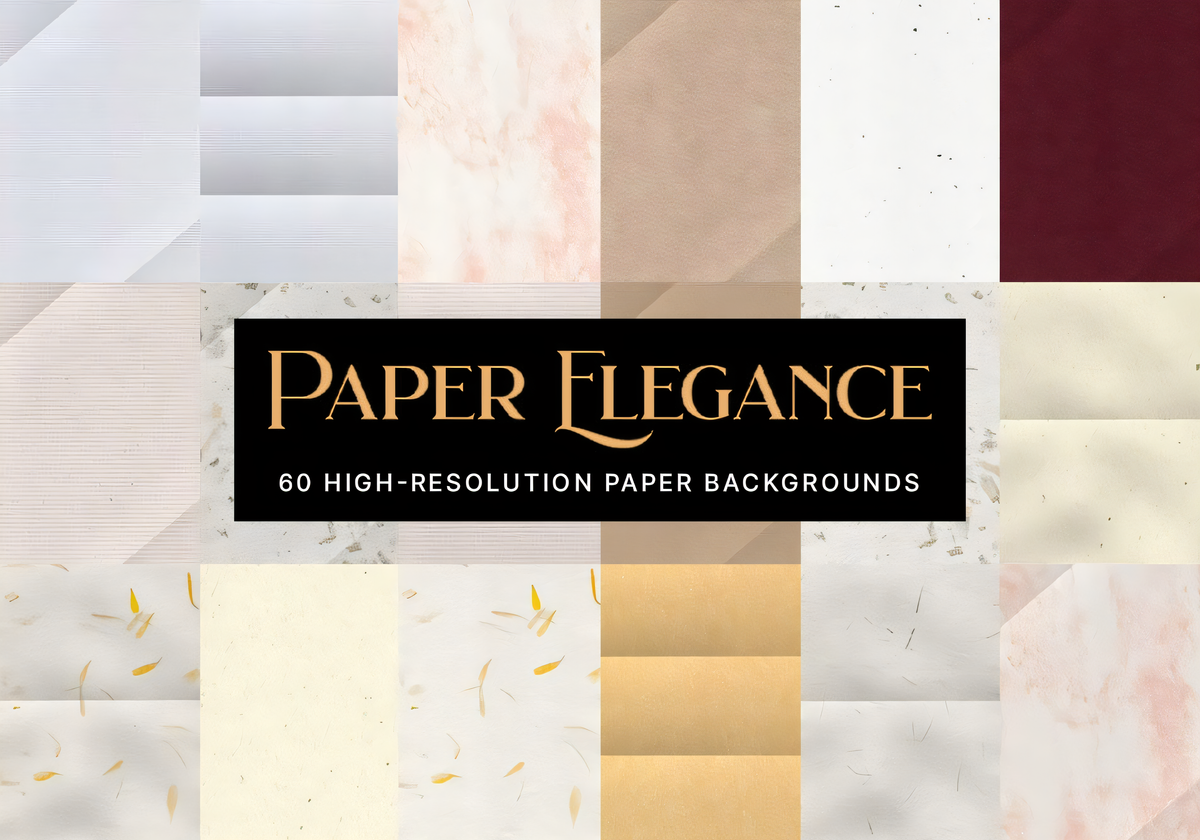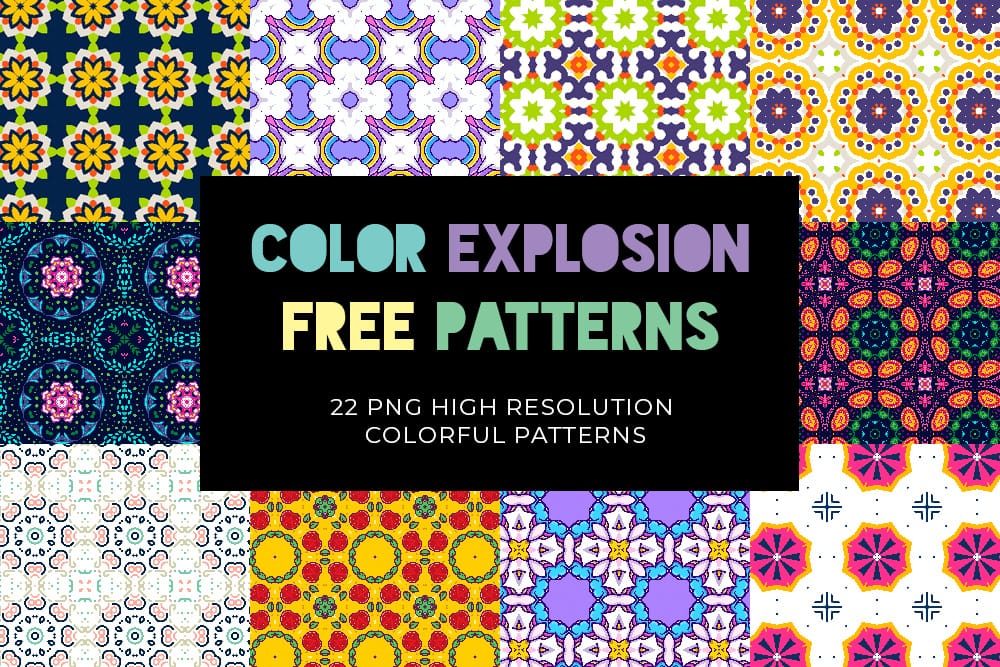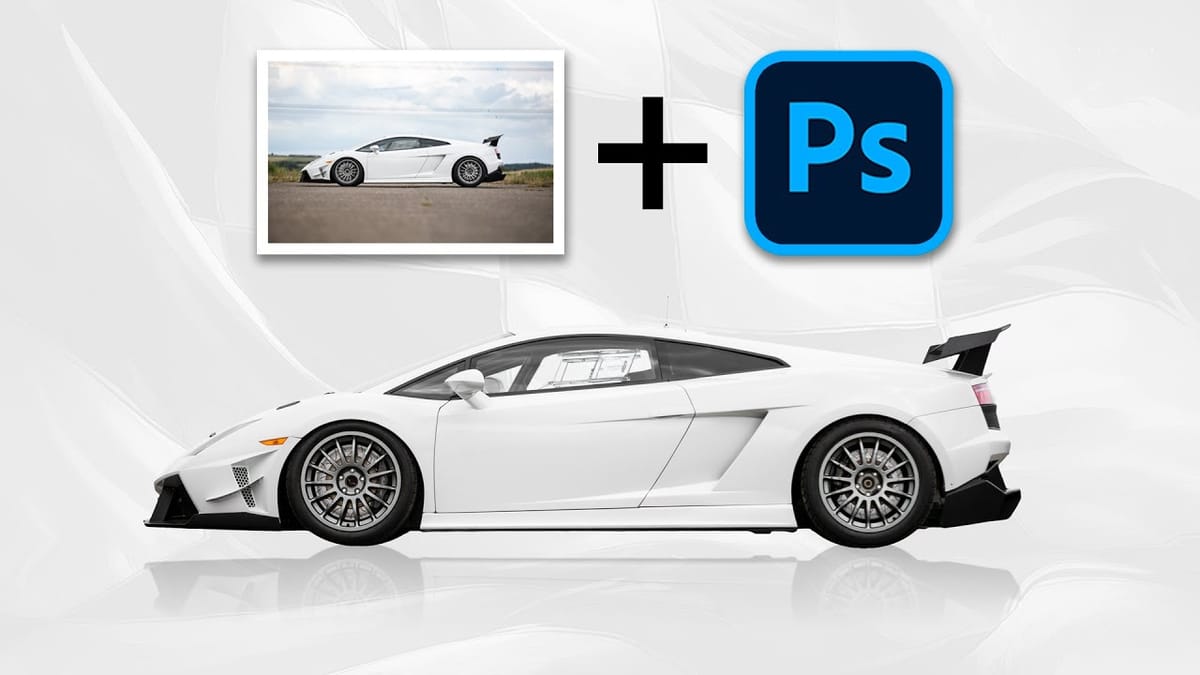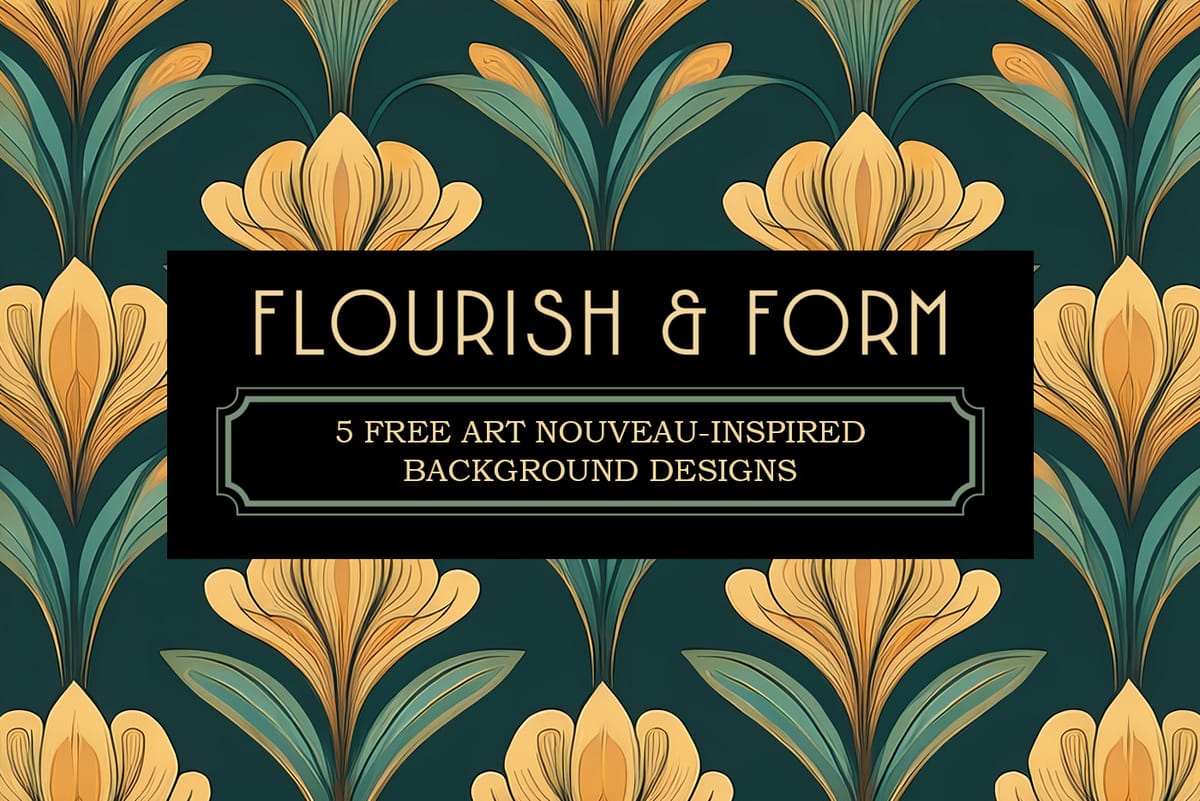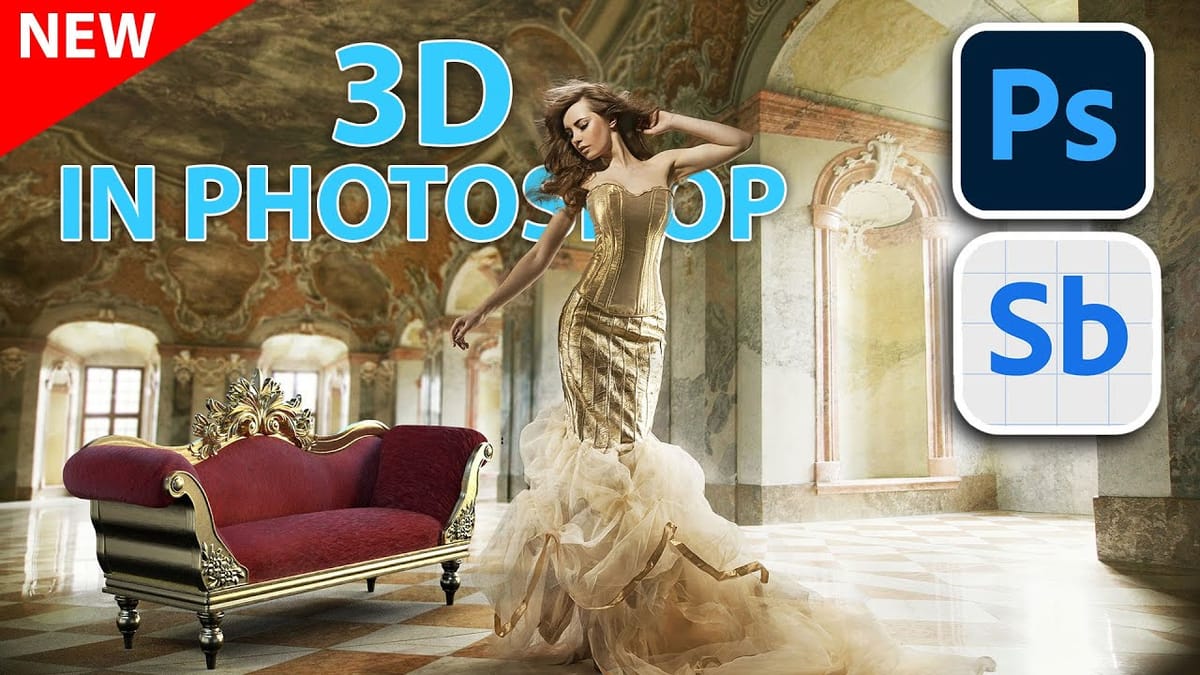How to Edit Landscape Photos in Adobe Photoshop or Lightroom
Landscape photography often presents unique challenges and opportunities for post-processing. Capturing the grandeur of nature requires not only a keen eye but also the ability to refine and enhance images to truly convey the scene's atmosphere and depth. This video tutorial demonstrates a comprehensive workflow for editing landscape...