This week, Marty Geller from Blue Lightning TV explores Photoshop’s latest AI upgrades—smarter, faster tools that boost creative workflows. New tutorials show you how to turn photos into paintings with Generative Fill, use Grady shading for depth, design 1980s-style vintage tees, master powerful masks, and change black to any color (even white). Plus: get a first look at the new Actions Panel in Photoshop Beta, and what to do if the Remove Tool fails. Don’t miss your exclusive freebie: 5 Art Nouveau-inspired backgrounds from Flourish & Form to elevate your designs. Enjoy!
Editor's Picks

The latest Photoshop AI features bring a range of new tools designed to make your editing faster and more precise. You can now select people and their facial features with remarkable accuracy, eliminating the need for tedious manual masking.
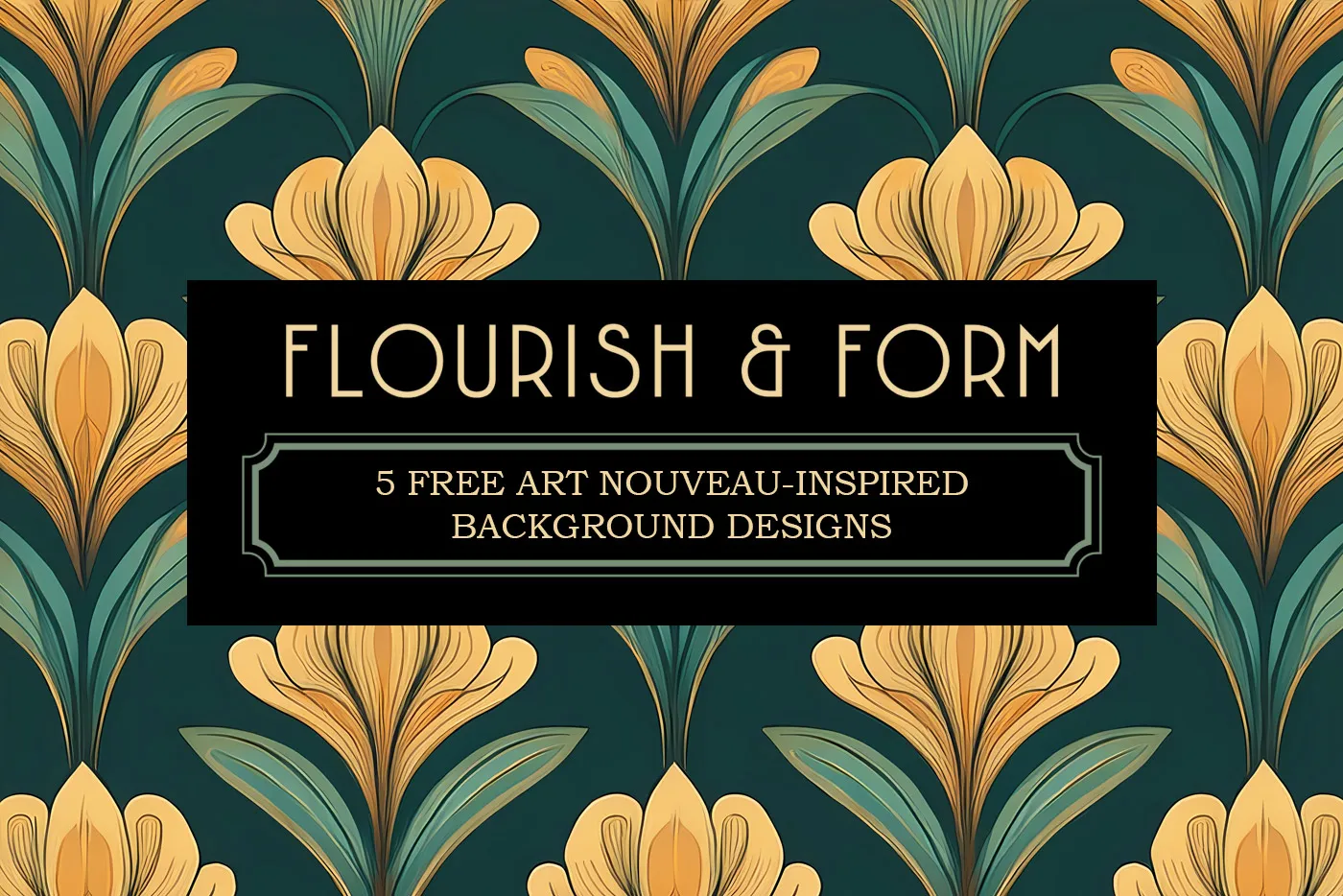
Introducing Flourish & Form – 5 free high-resolution Art Nouveau-inspired backgrounds designed to infuse your creative projects with elegance, flow, and vintage sophistication.
New in Photoshop Roadmap


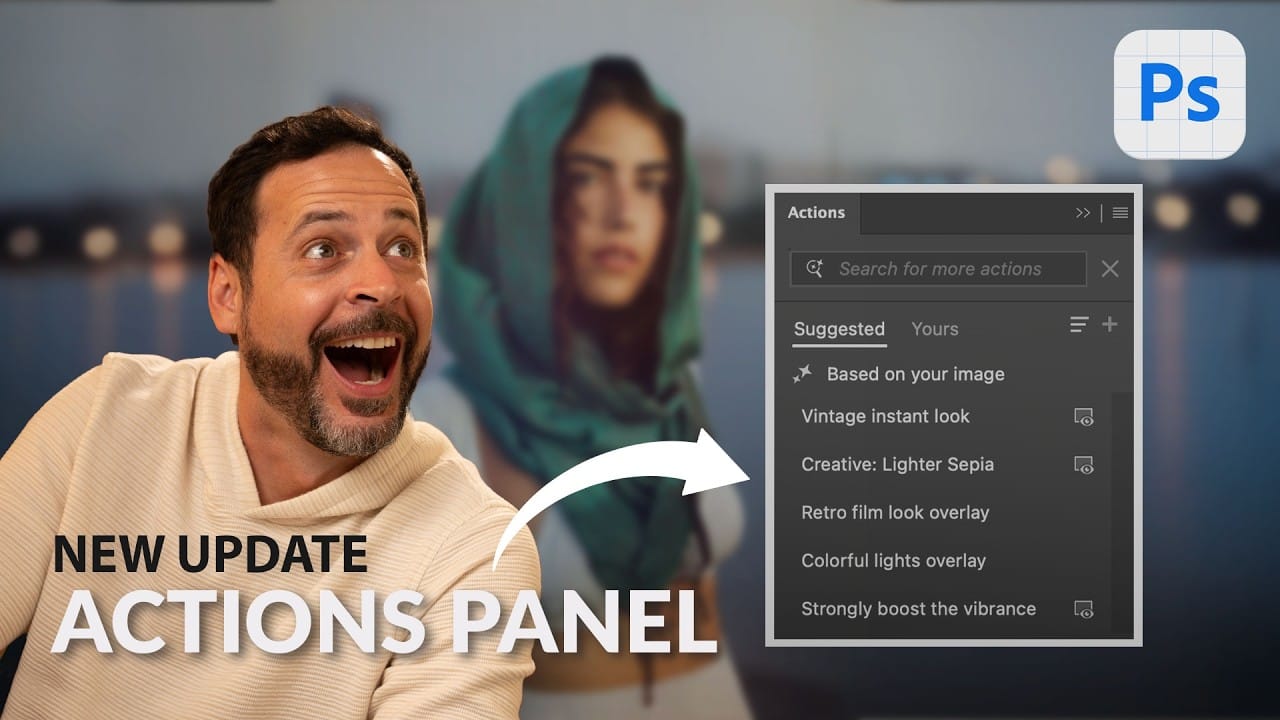



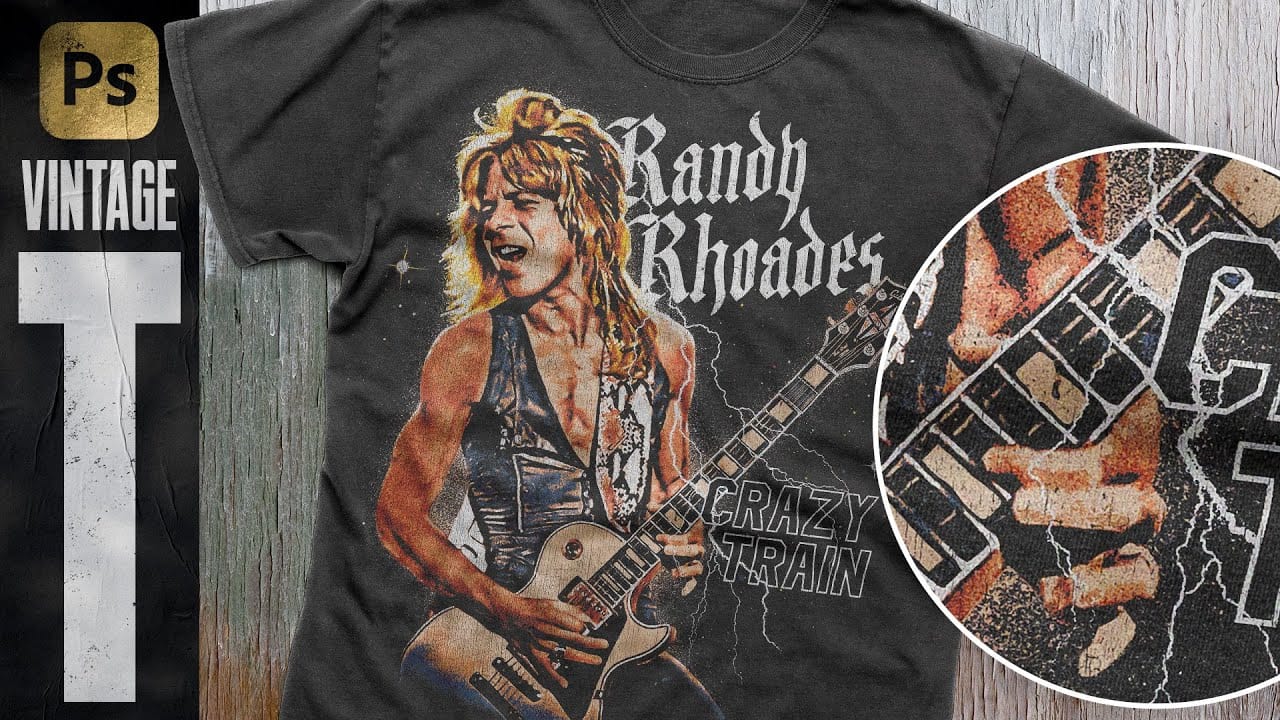
More from Photoshop Roadmap
- There's so much more to explore. View all Photoshop tutorials.
- Explore our full collection of inspiring articles and AI images galleries.
- There's so much more to download for free. View all free downloads















