Welcome back, and thanks to all the new subscribers who joined us this week—great to have you here.
This is the 16th issue of Photoshop Roadmap Weekly — a curated mix of standout Photoshop tutorials, premium creative assets, and a touch of inspiration from the world of digital design and art.
It’s been a while since the last issue (I’ll do my best to keep a steady schedule from now on!), so this edition comes packed with even more fresh resources — including new tutorials, assets, and articles to spark your creativity.
Here’s what’s new this week 👇
Editor's Picks

Photoshop 2025 introduces powerful new tools designed to make creative work easier, faster, and more flexible. From fine-tuning selections to moving objects and speeding up your workflow, these features feel built for the way creators actually work.
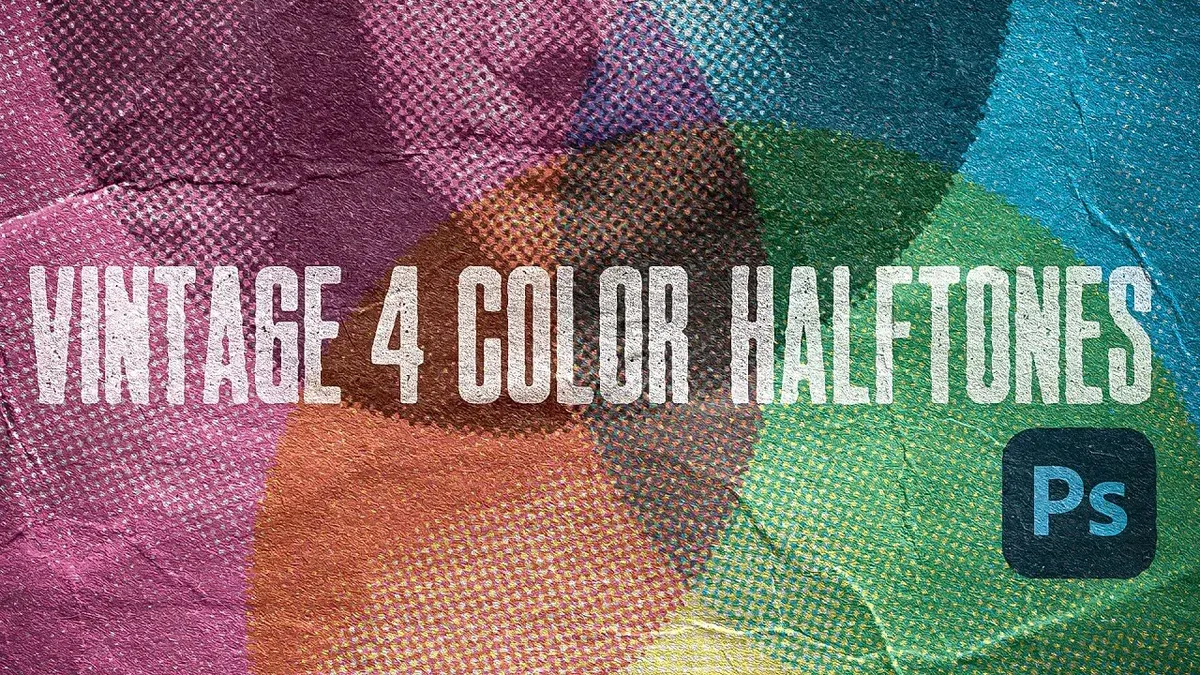
This technique uses custom patterns and blend modes to create realistic, grungy CMYK halftones that work as live effects. Unlike the standard filter, this approach produces authentic-looking ink separations with organic texture and maintains quality at small scales, perfect for vintage magazine aesthetics and print simulation work.
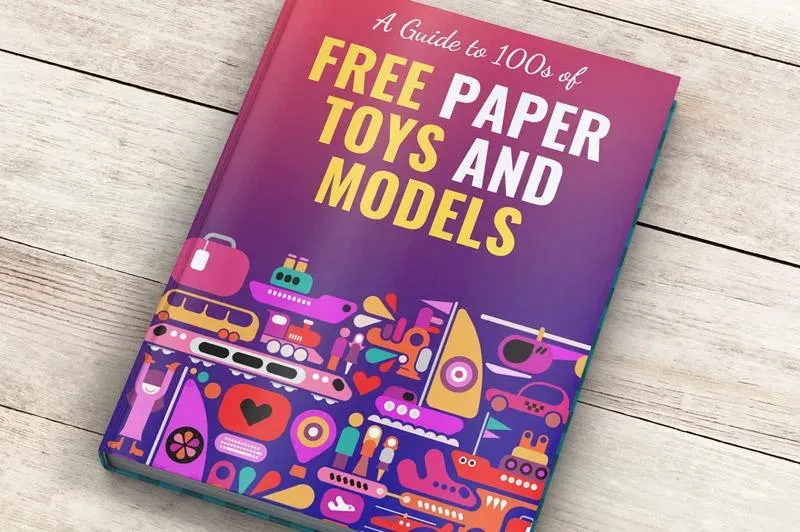
This free ebook brings together some of the best sources for printable models of all kinds — from characters and gadgets to vehicles, robots, and even working paper cameras. It’s a perfect starting point if you’re curious about exploring this unique craft and discovering just how far a simple sheet of paper can go.
New tutorials






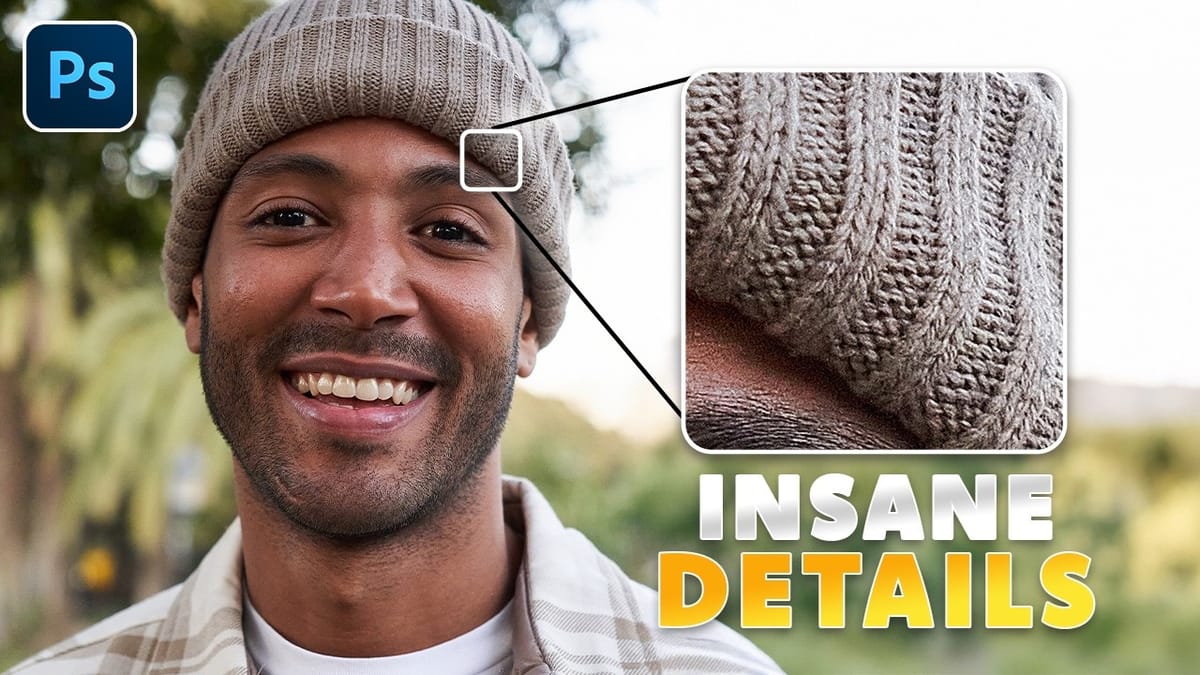
New Creative Assets




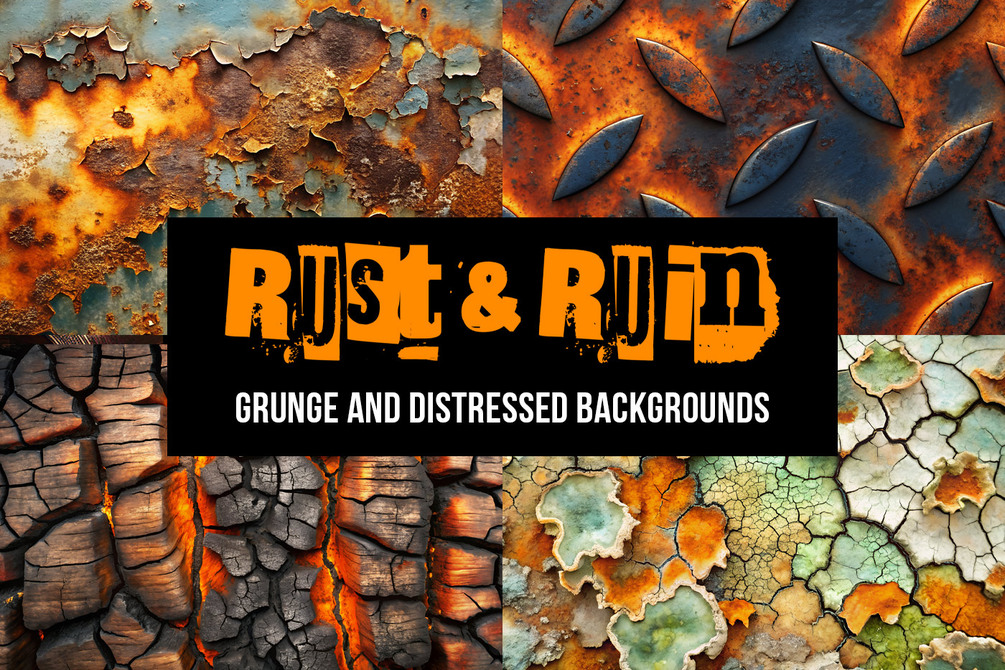
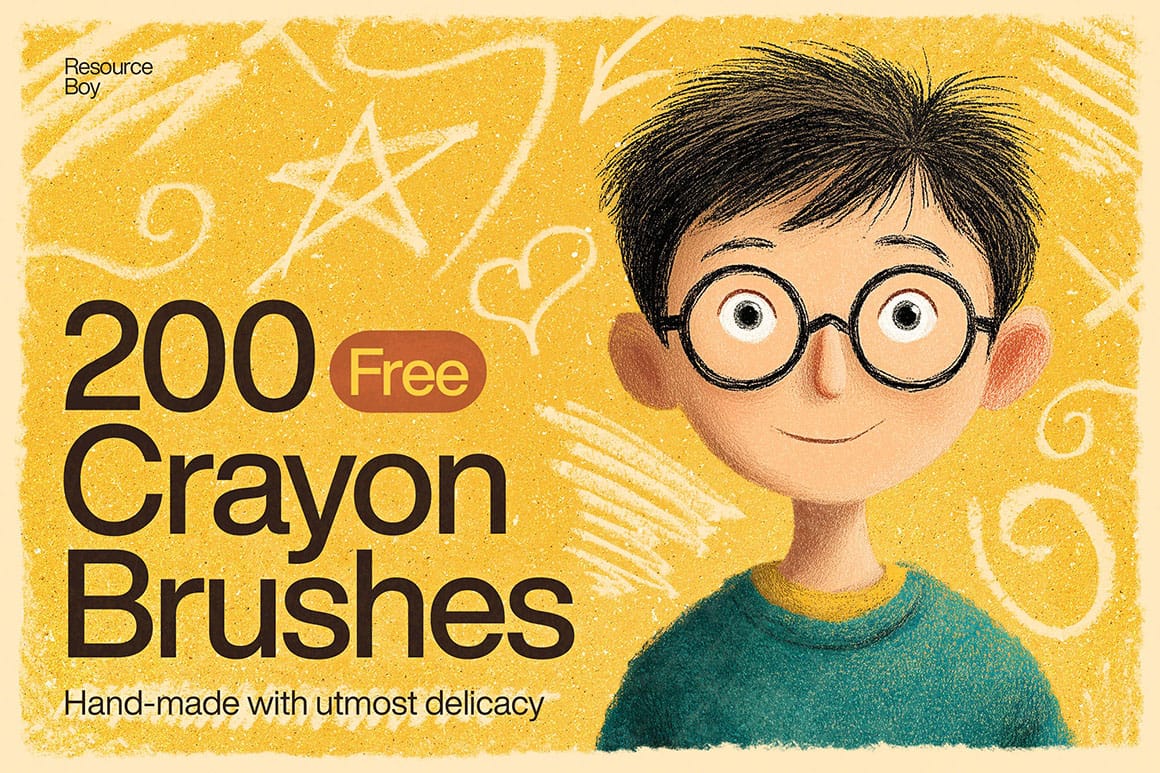

Inspiration and Design
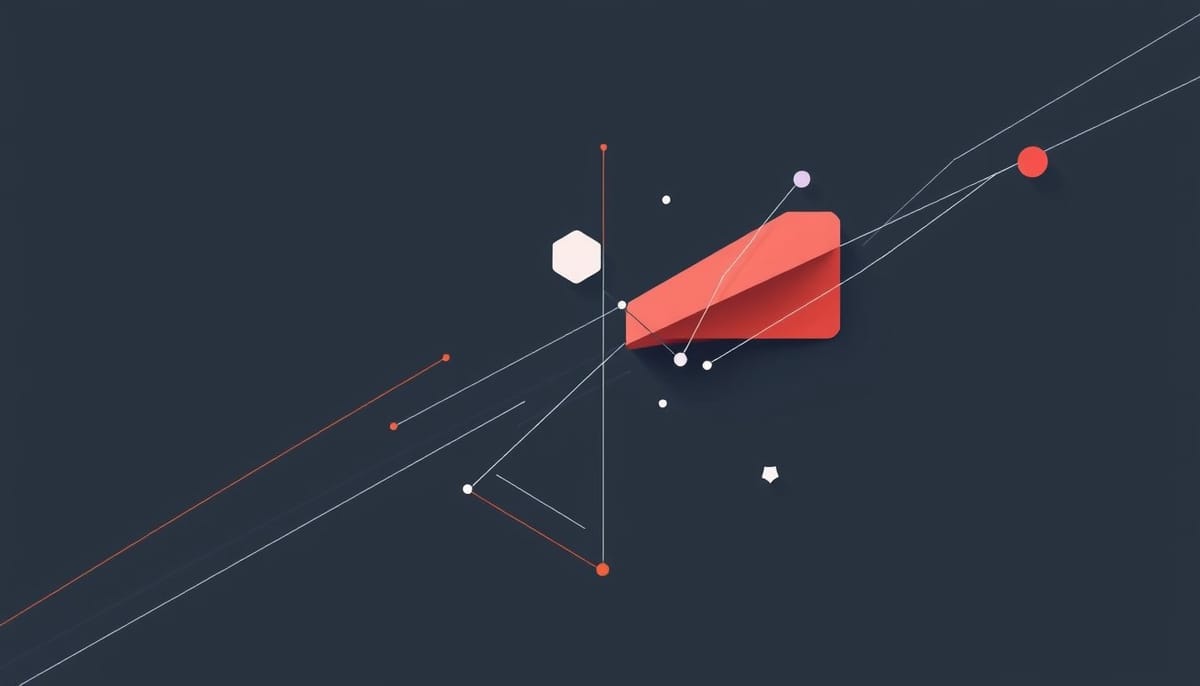
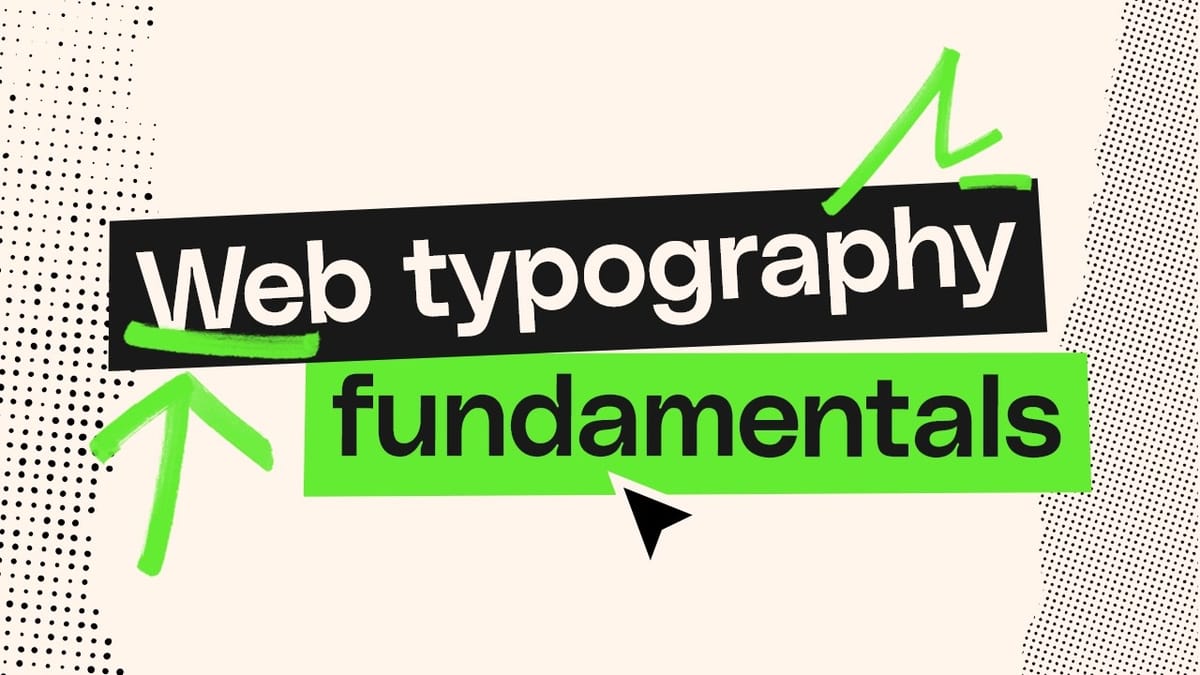


More from Photoshop Roadmap
- There's so much more to learn. View all Photoshop tutorials.
- Explore our full collection of inspiring articles and AI images galleries.
- There's so much more to download. View all Creative assets.


























