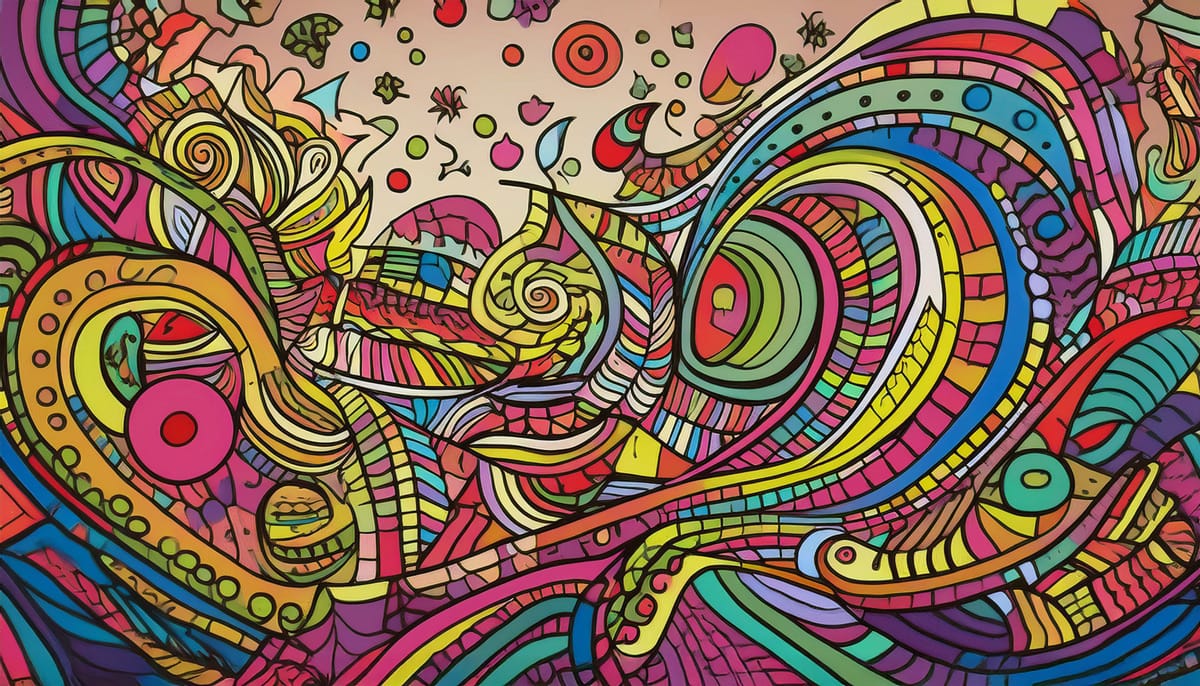Welcome back, and thanks to all the new subscribers who joined us this week—great to have you here.
This is the issue #19 of Photoshop Roadmap Weekly — a curated mix of standout Photoshop tutorials, premium creative assets, and a touch of inspiration from the world of digital design and art.
Here’s what’s new this week 👇
Editor's Picks

10 Critical Photoshop Mistakes You Must Stop Making (2025 updated).
We all laugh at obvious Photoshop fails, but what about the workflow mistakes in your own projects? Even experienced designers fall into these feature traps. Our 2025 guide exposes the 10 most common technique errors—from forgetting to use History Snapshots and Adjustment Layers to over-retouching and poor layer organization—that separate amateurs from true Photoshop masters.

Aperty: The Portrait Editor That Actually Understands Faces
Traditional portrait editing takes hours and often looks artificial—you're stuck manually masking each facial feature while struggling to maintain natural skin texture. Aperty changes that. This AI-powered editor automatically recognizes facial features and applies targeted adjustments that preserve realistic skin texture while delivering professional results in minutes.
New Photoshop Tutorials

Old family photos often hold irreplaceable memories, but their small size and low resolution make them difficult to print or display properly. Photoshop's new AI-powered Generative Upscale tool changes this completely. This beta feature can transform tiny, low-resolution images into crisp, printable photographs using artificial intelligence—all with a single click.



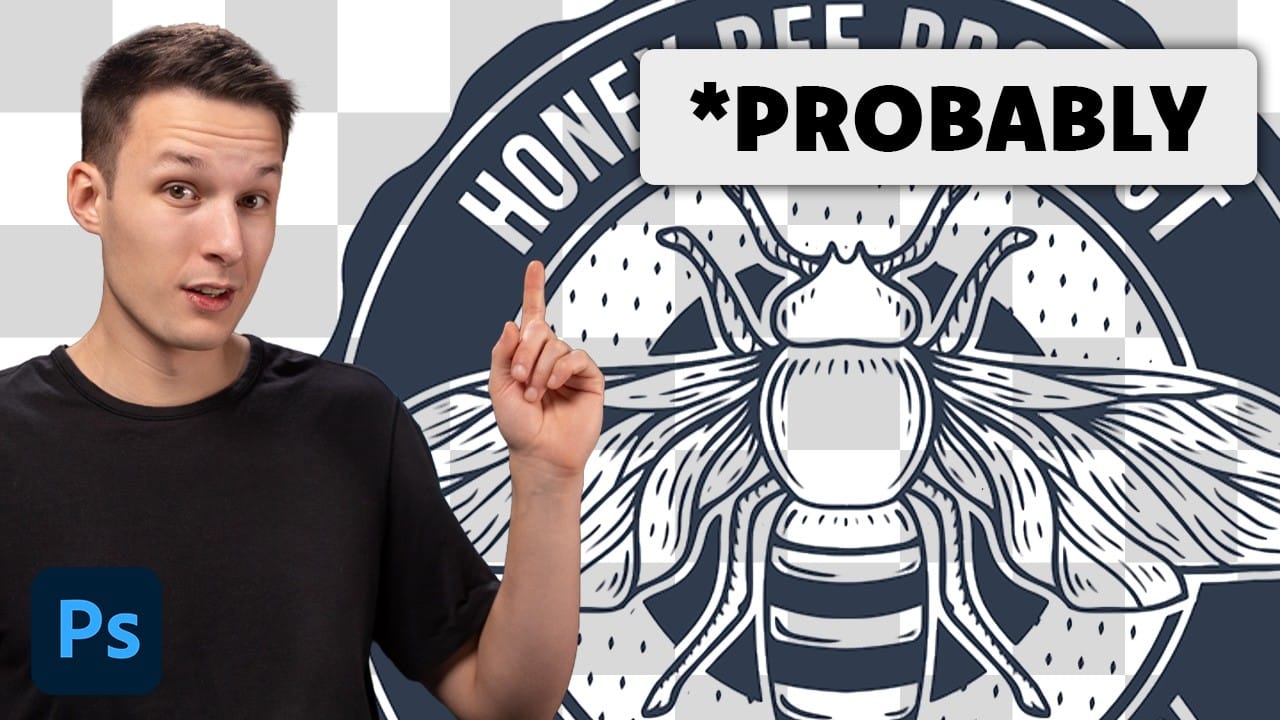

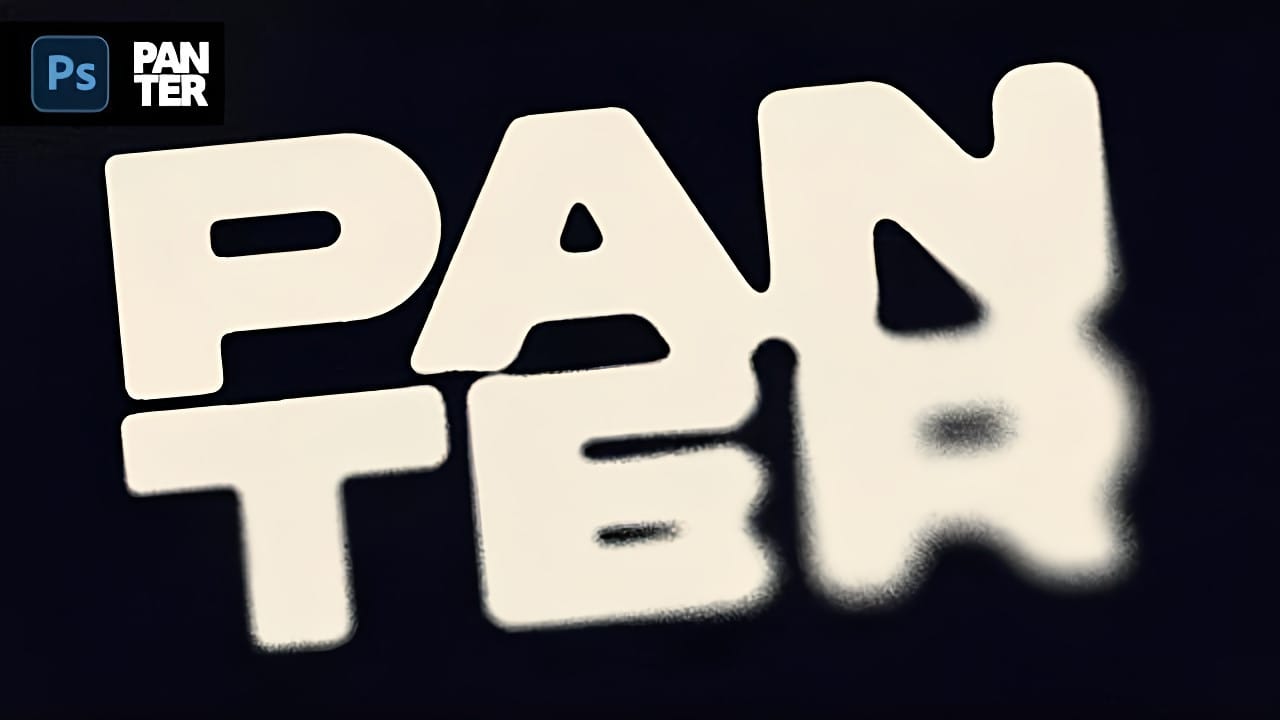

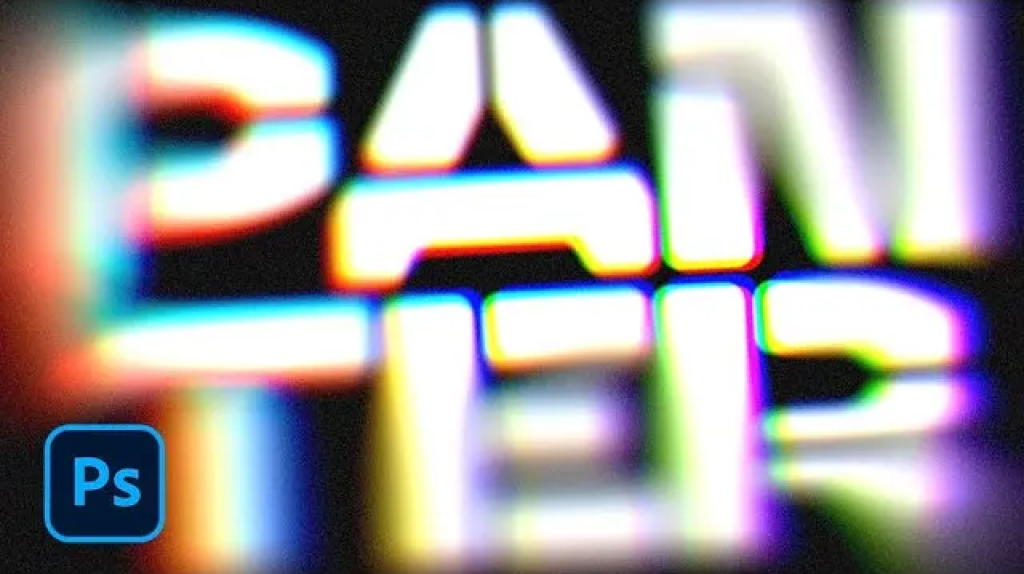
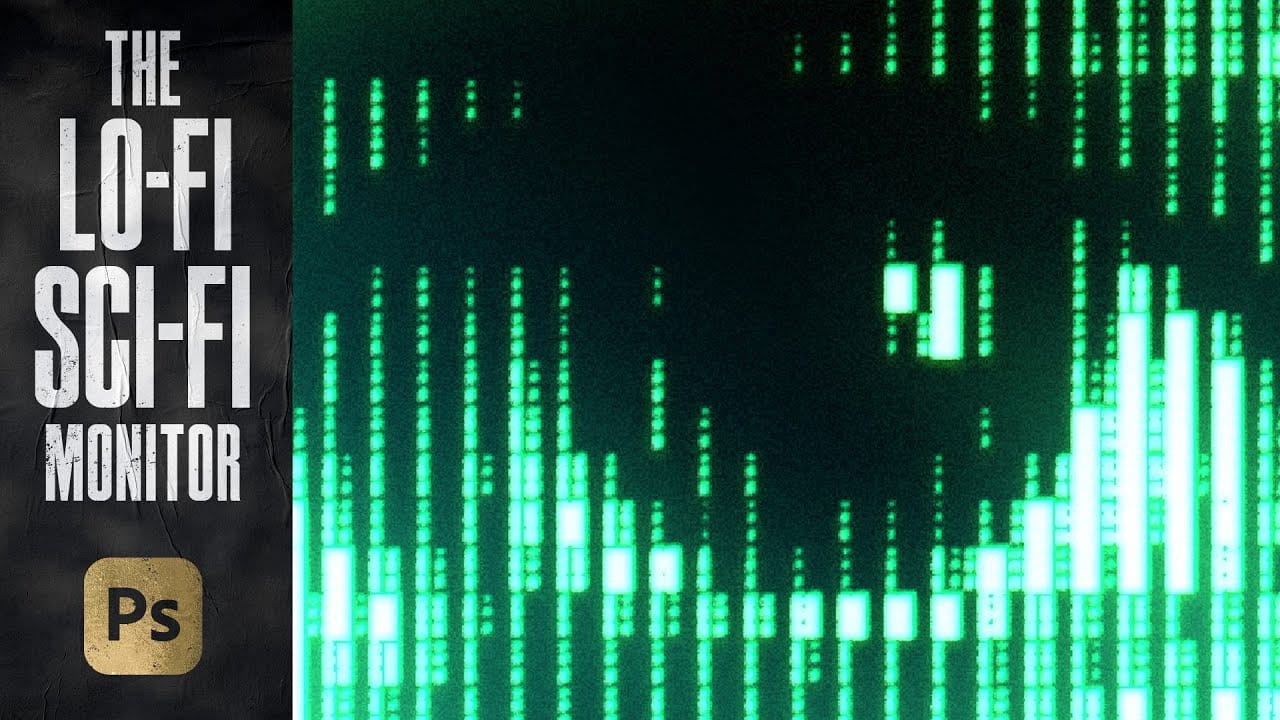

New Creative Assets
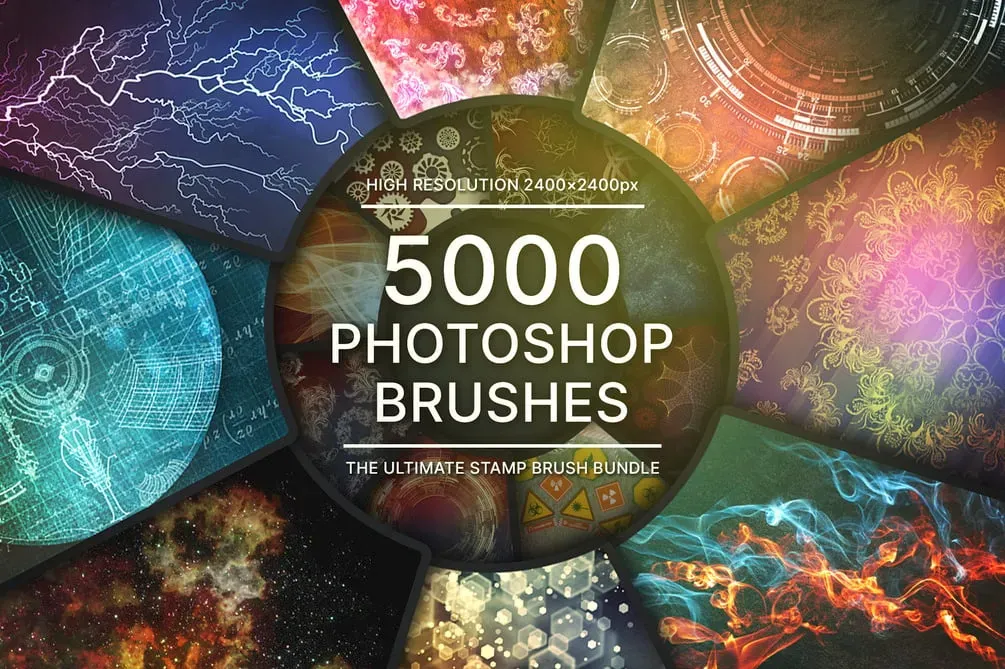
Photoshop Brush Arsenal: 5000 Premium Brushes in one pack
This extensive bundle delivers 5000 high-quality Photoshop brushes across multiple categories and styles. Perfect for digital artists, designers, and illustrators looking to expand their creative toolkit without spending hours hunting for the right brush. Packed with striking stamp brushes, textures, and effects, this comprehensive collection streamlines your workflow and enhances your design possibilities.




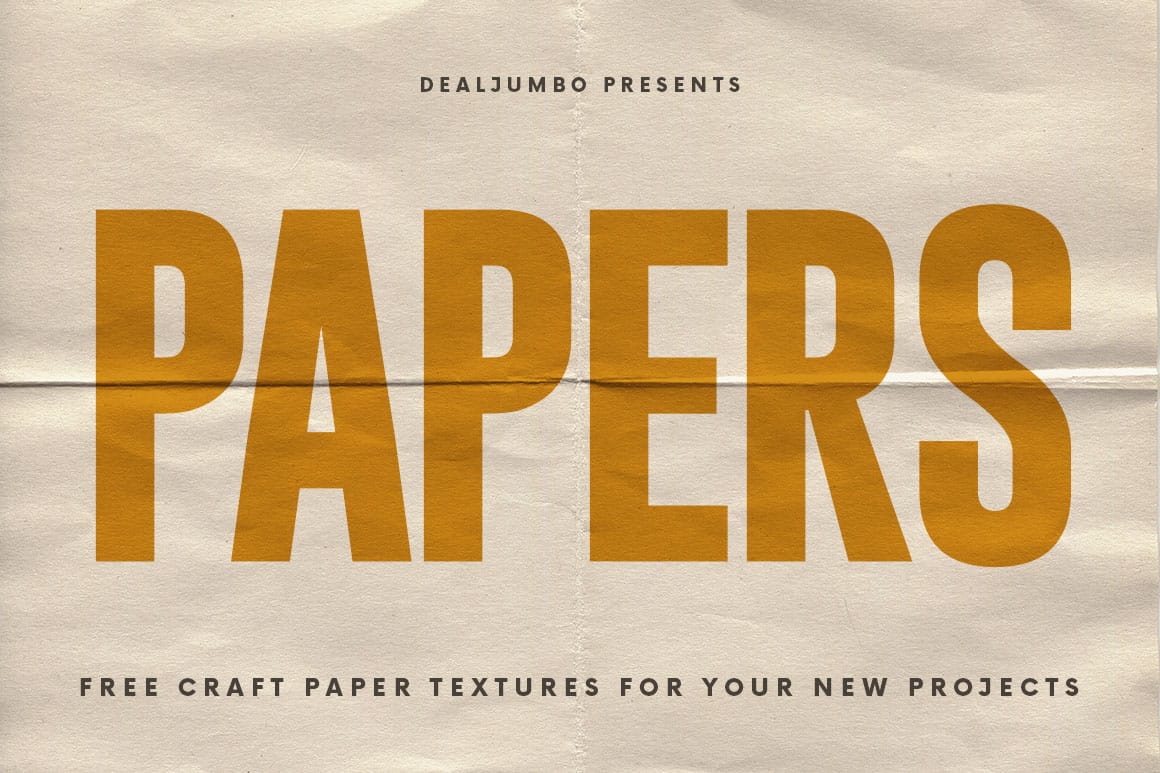
More from Photoshop Roadmap
- There's so much more to learn. View all Photoshop tutorials.
- Explore our full collection of inspiring articles and AI images galleries.
- There's so much more to download. View all Creative assets.