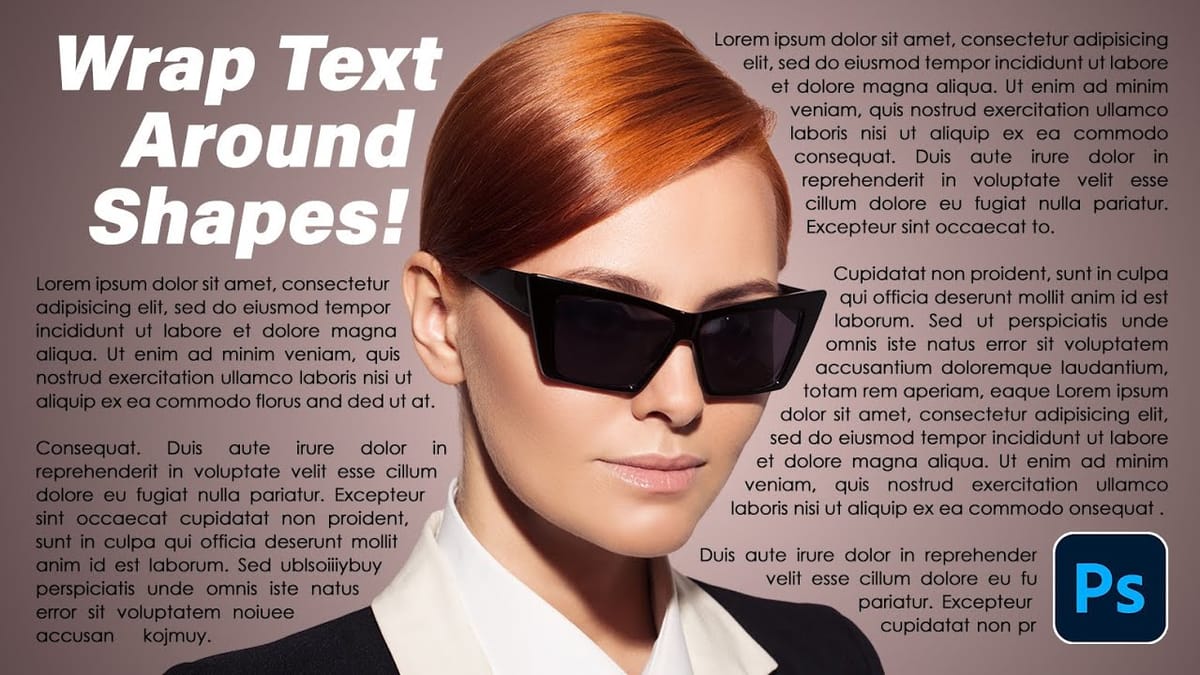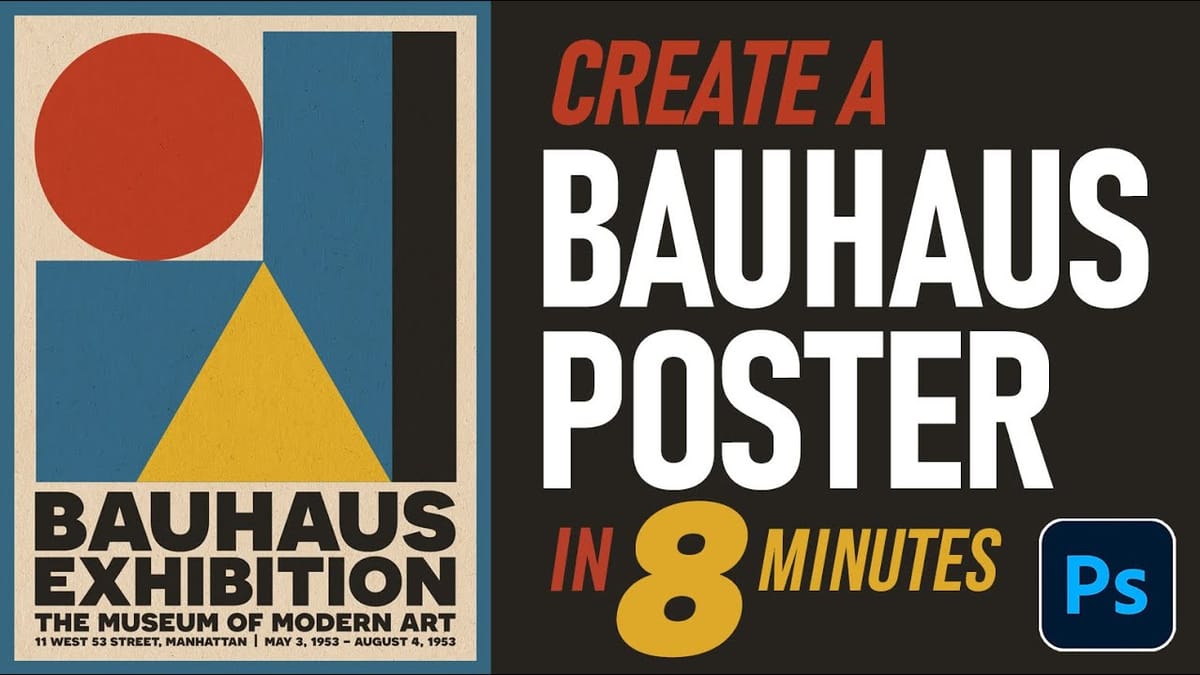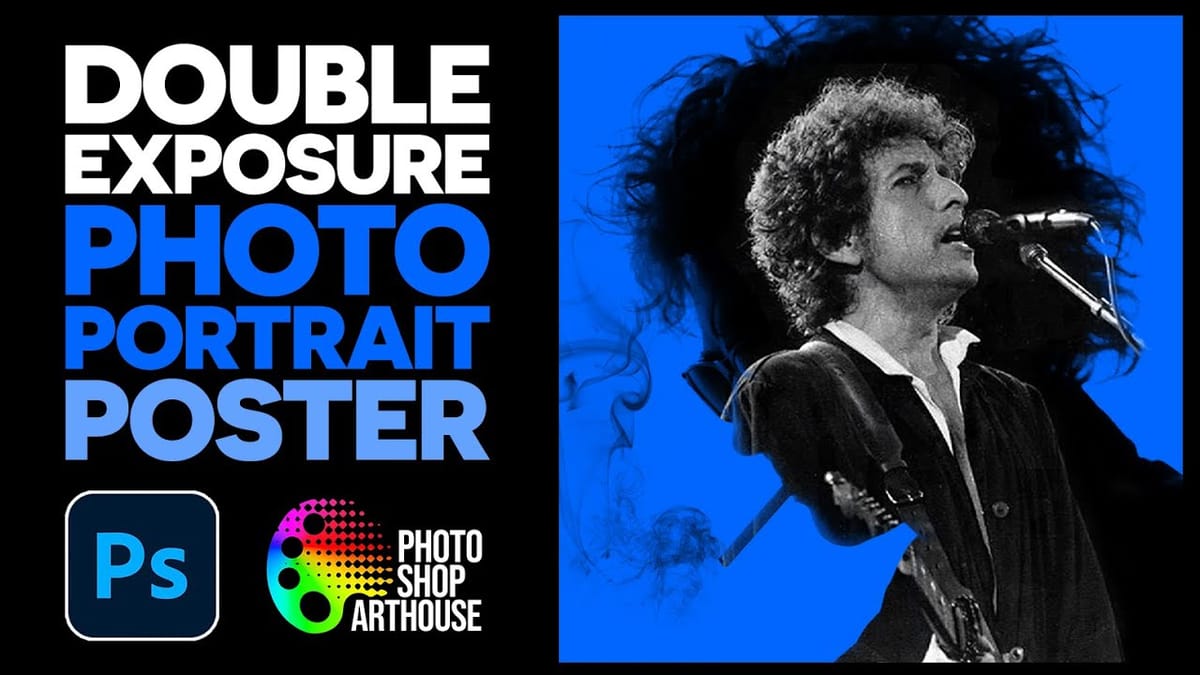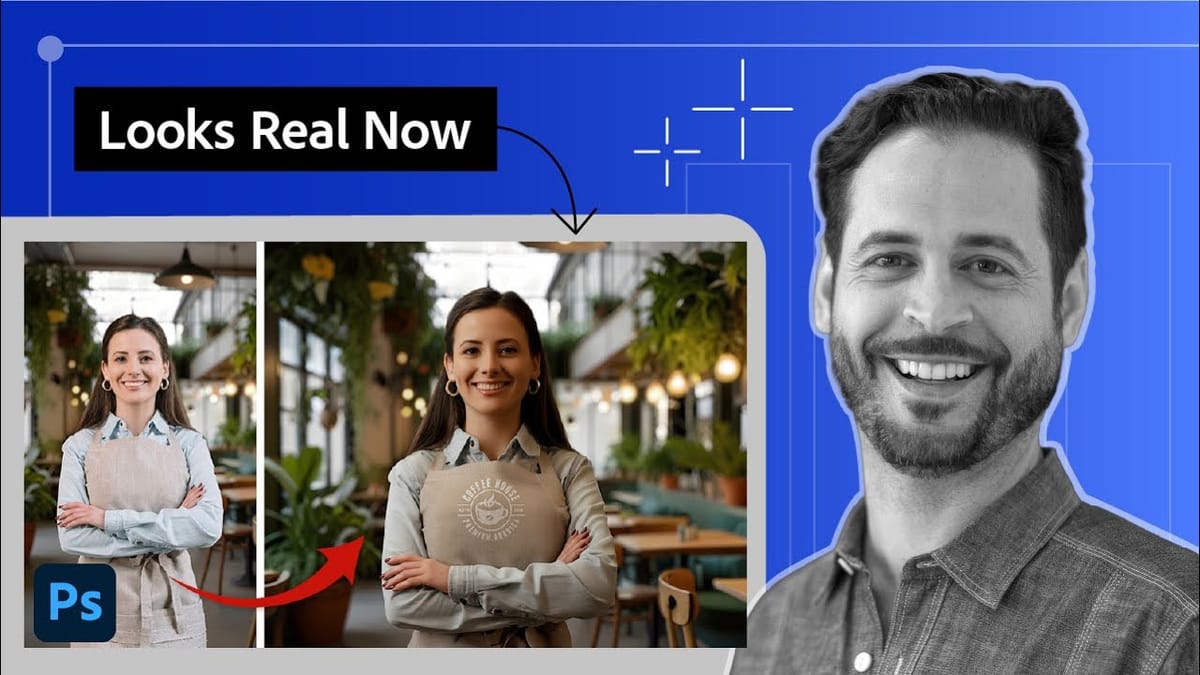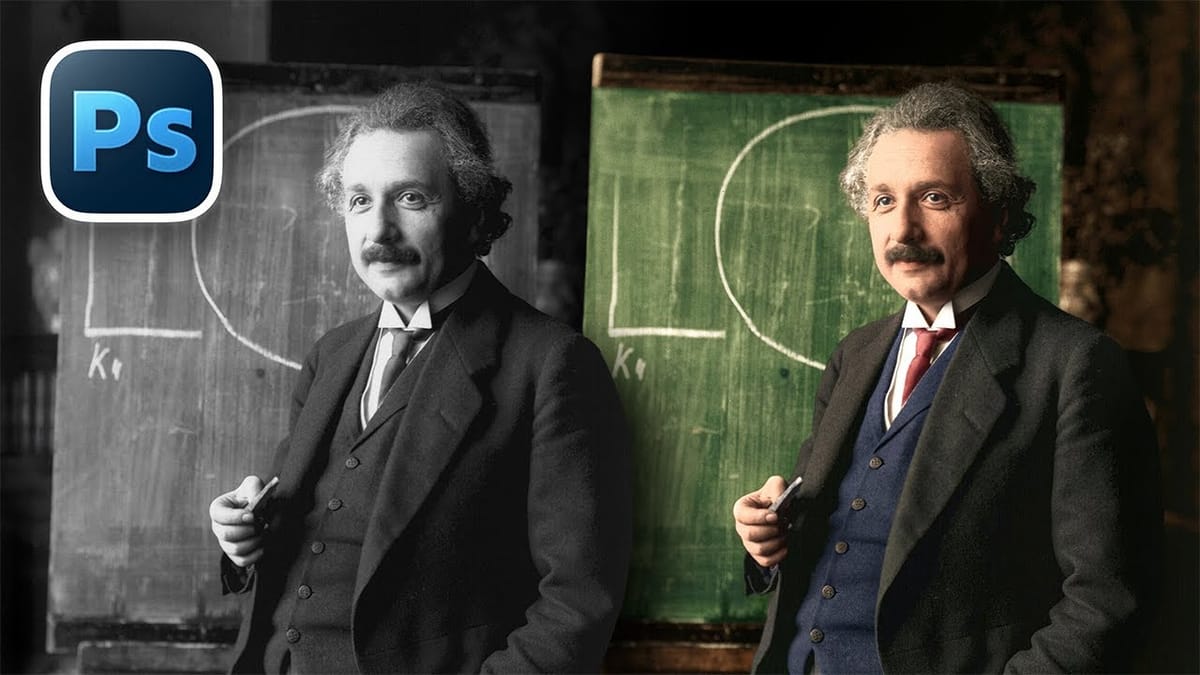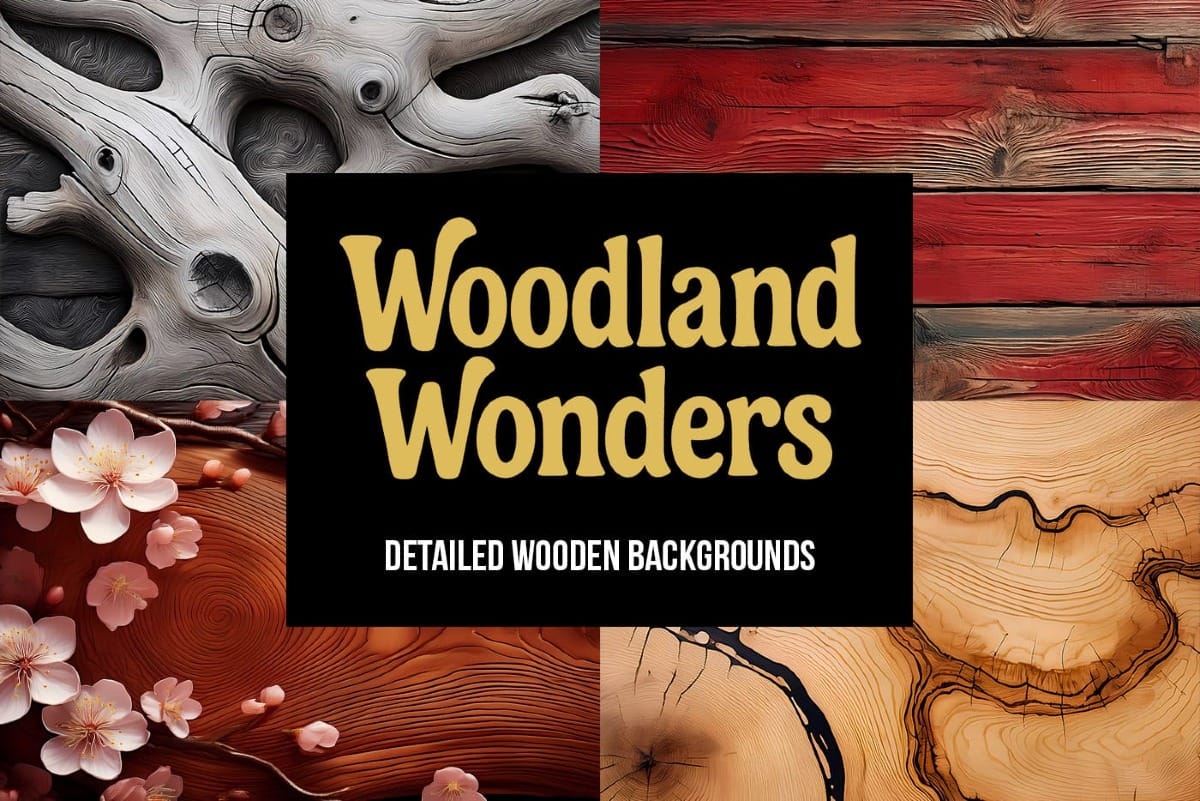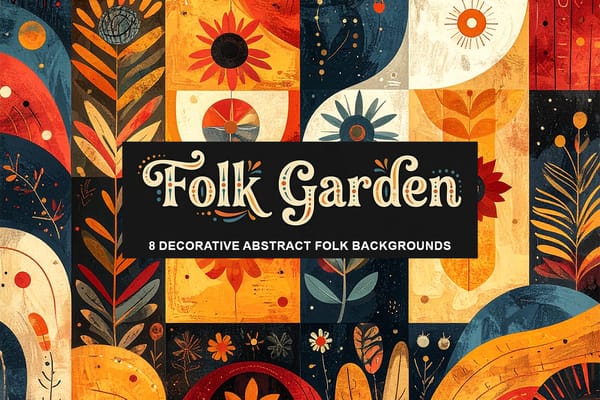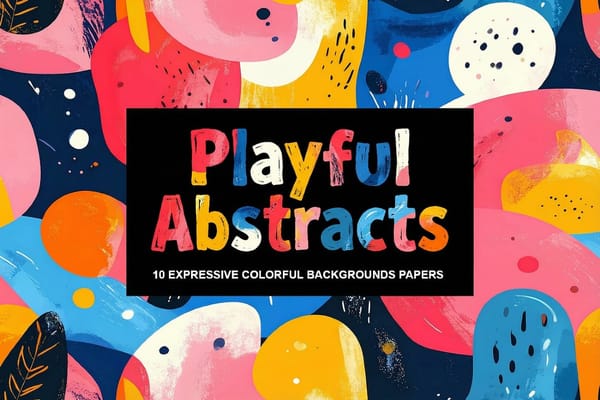Photoshop Weather Effects That Completely Change the Mood of a Photo
Weather can completely change how a photo feels. A soft rain can make a scene calm or emotional. Fog can add mystery. Snow can turn an ordinary photo into something quiet and cinematic. A warm sunset can make everything feel nostalgic. Even a simple sky change can shift the whole...