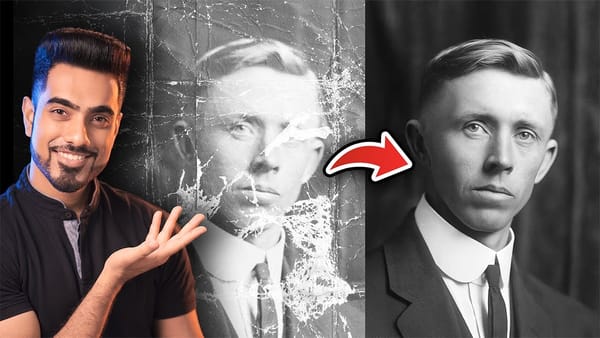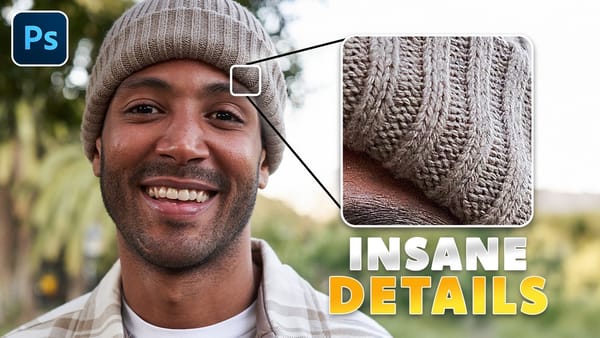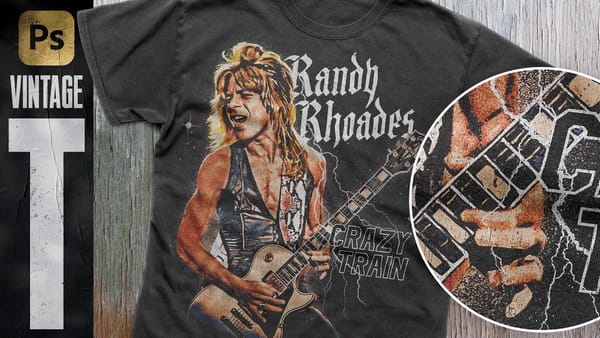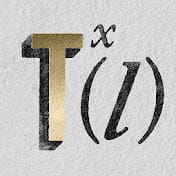This guide will walk you through the steps to create a stunning bloom effect using Photoshop and DaVinci Resolve.
This technique enhances your highlights, infusing your photos and videos with a cinematic glow that adds a dreamy atmosphere.The bloom effect simulates the appearance of black diffusion filters commonly found in photography and cinematography. These filters soften images and contribute a soft, glowing quality to highlights. This approach is ideal for anyone looking to enrich their visuals, making them not only stand out but also exude a professional and artistic vibe.
By mastering the dreamy bloom effect, you can transform ordinary imagery into captivating works that mesmerize viewers. Add a touch of enchantment to your visuals and watch them come to life with a polished and cinematic flair.
Thanks for Reading — Want More Like This?
Subscribe to the Photoshop Roadmap newsletter for more expert tutorials and insights delivered directly to your inbox.