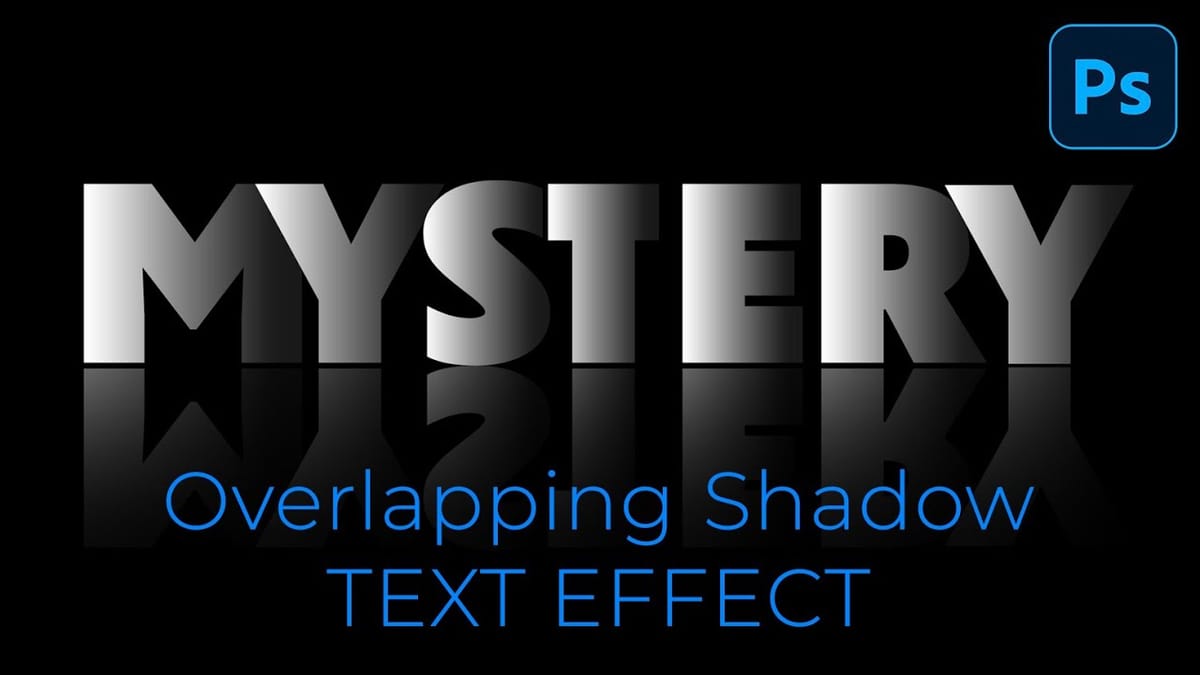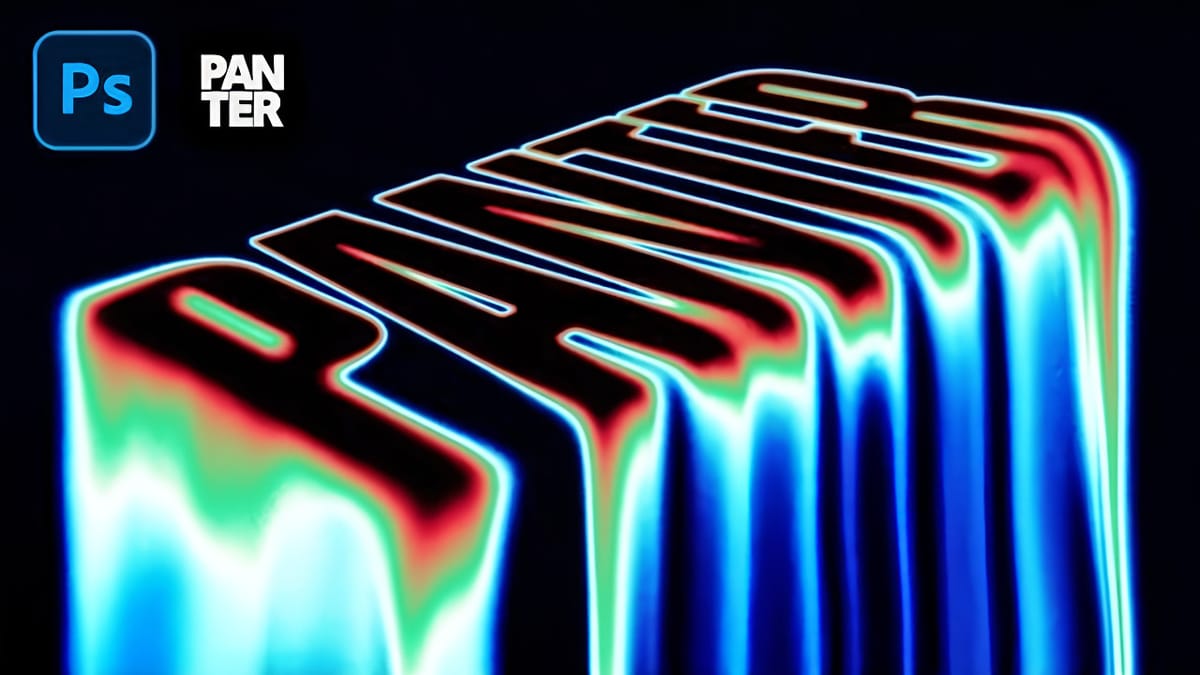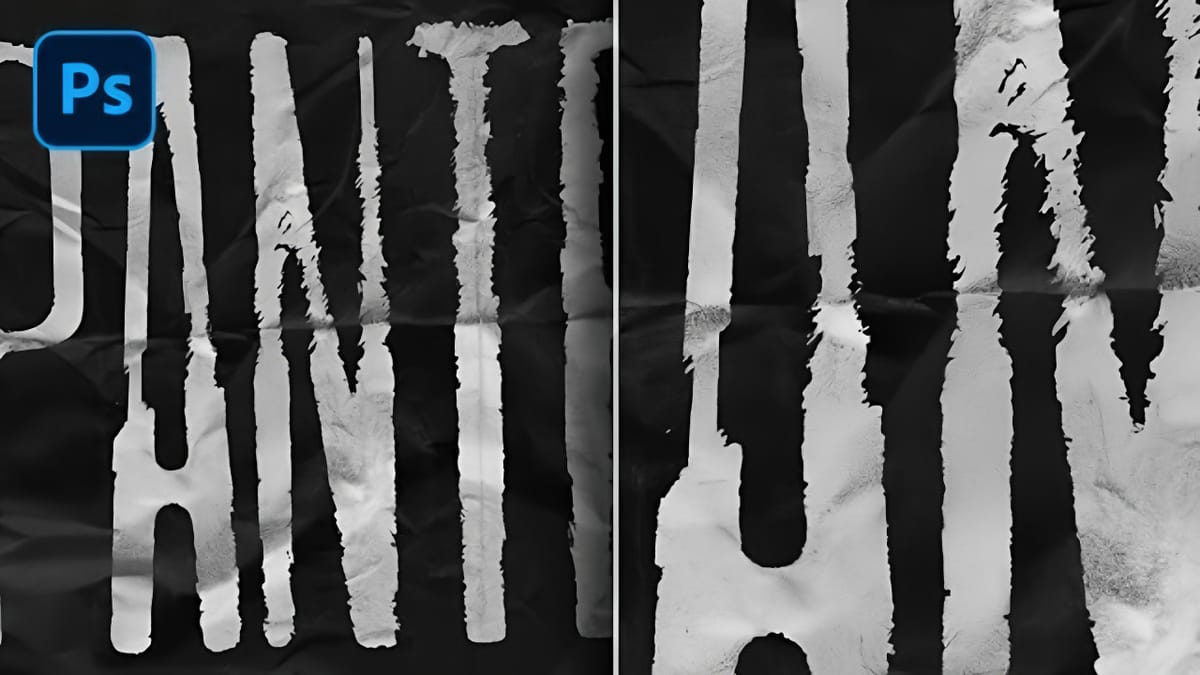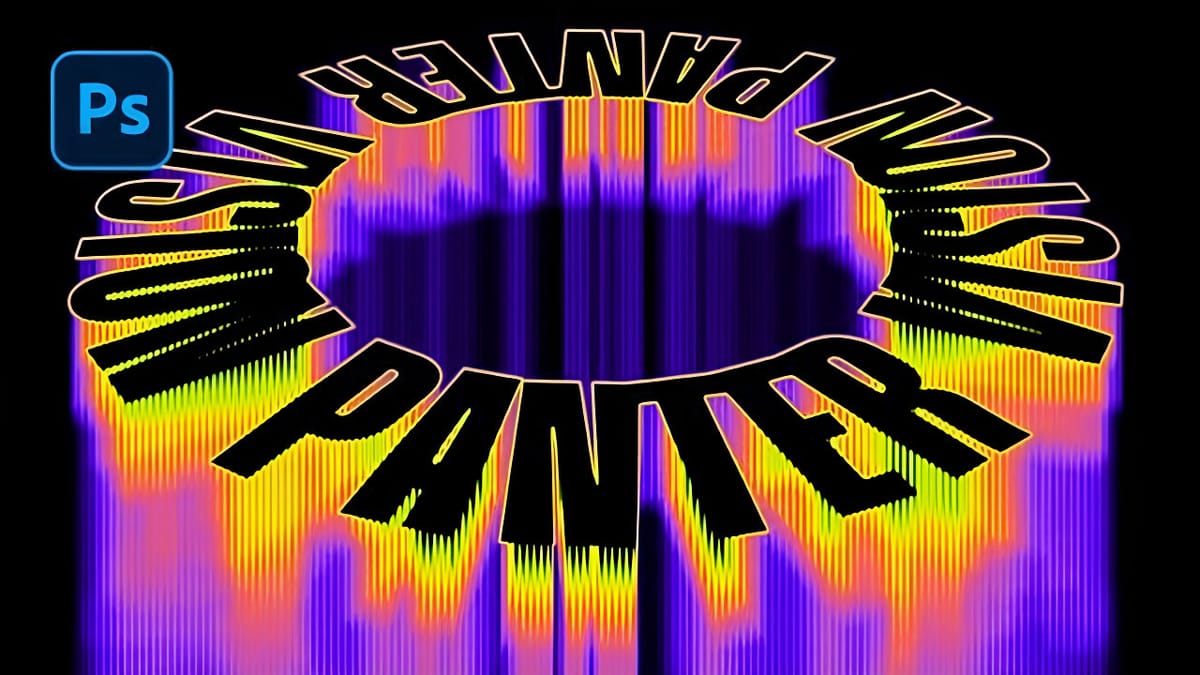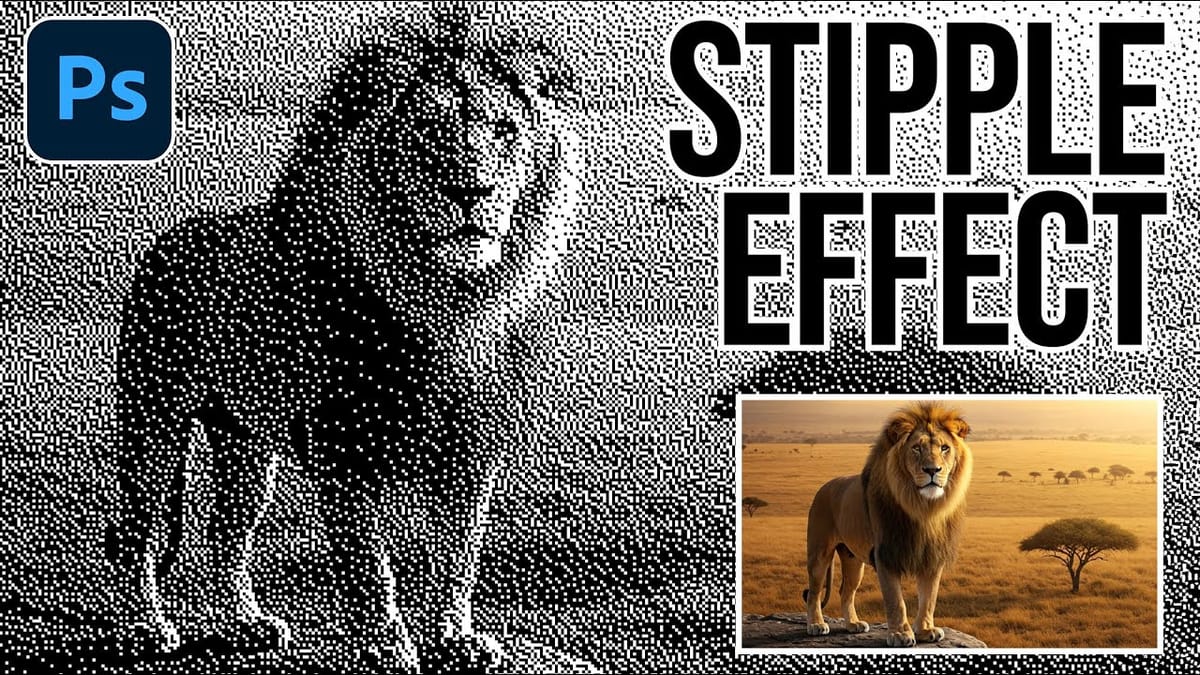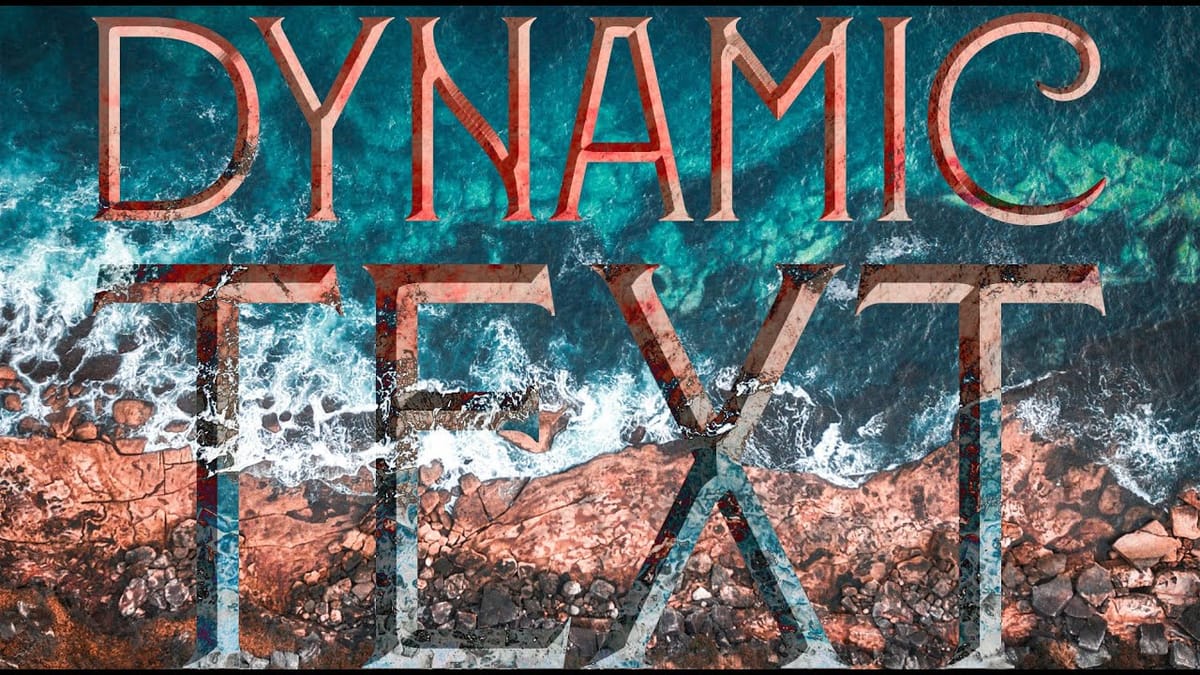How to Create Overlapping Shadow Text Effect in Photoshop
Dramatic text effects transform ordinary typography into striking visual statements that command attention. The overlapping shadow technique creates depth and dimension by layering individual characters with gradient overlays and reflections. This effect works particularly well for movie titles, album covers, and promotional graphics where bold, cinematic impact matters most. Watch...